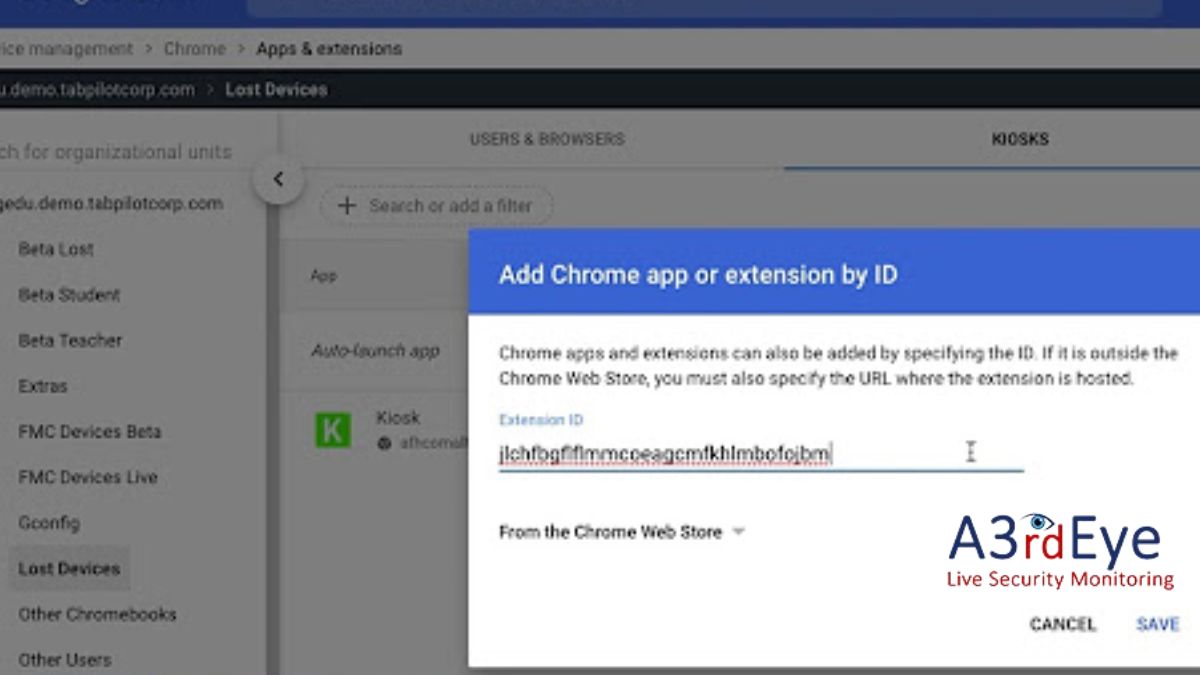
Introduction to Securly Device Console
Introduction to Securly Device Console As the sophistication of cyber threats increases, businesses and people must have a complete system for managing and protecting their devices. To this purpose, the Security Device Console proves to be an invaluable tool because of the consolidated control it provides over multiple electronic gadgets at once.
Important Capabilities and Features
Monitoring in Context
Administrators can use the Securly Device Console to monitor their whole device fleet in real time. This function makes quickly identifying and responding to threats possible by reducing exposure to danger.
Limiting Access to Unwanted Programs
The Security Device Console allows administrators to restrict access to certain apps by adding them to an allowlist. Organizations can protect their users’ devices from malware by setting allowlists of permitted applications.
Controlling Access to Websites and Their Contents
Limiting user access to specific websites and material is crucial to keeping mobile devices safe. Administrators can block access to malicious or otherwise unsuitable websites using the web filtering features provided by the Securly Device Console, making the internet more secure for everyone.
Warnings and Detection of Threats
Real-time threat detection and mitigation are crucial. The Security Device Console uses cutting-edge threat detection algorithms to track security flaws. Instant alerts are sent to administrators, allowing them to take immediate action to stop data breaches.
Using the Securly Device Console for the First Time
Creating a New Account
Creating an account in the Securly Device Console is the first step in better protecting your devices. Thanks to the intuitive registration process, you can rest assured that setting up and managing your appliances will go smoothly.
Procedure for Adding a Device
The Security Device Console makes enrolling devices easy. Registering a small number of devices or a large fleet is a breeze with the console’s detailed instructions.
Dashboard Exploration
Upon login, you are greeted by a well-organized dashboard showing the status of your devices and essential metrics. The intuitive layout makes it simple to get from one region to another.
Effective Device Management
Tools for Classification and Sorting
Grouping and categorizing devices correctly is essential for effective device management. Appliances can be organized into groups in the Security Device Console depending on criteria, including user roles, departments, and device kinds. The administration of policies is simplified as a result.
Modification and Application of Policies
The Security Device Console makes it easy to create custom security rules that are just right for your business. Administrators have the latitude to tailor policies for various groups of devices, including the ability to set web access rules and define application usage limits.
Telematics System Administration
The capacity to remotely operate gadgets is becoming increasingly important in today’s mobile society. Using the Securly Device Console, admins may remotely lock devices, wipe data, and deliver security upgrades to all their devices.
Using Security to Improve Online Safety
Protecting Yourself From Malware and Scam Emails
Malware and phishing assaults are two of the biggest dangers to the safety of our devices. The Security Device Console uses cutting-edge algorithms to identify and prevent phishing and malicious software.
Keeping Users Safe Online
The internet is both an excellent resource and a dangerous minefield. Thanks to the web filtering option in the Security Device Console, users can feel at ease when surfing the web.
Tracking Users’ Online Behavior
Keeping tabs on what people do online is essential for a safe network. The Security Device Console gives administrators in-depth information on user actions to spot suspicious patterns and take corrective measures.
Comparing the Securly Device Console to Conventional Safety Procedures
The Benefits of Managed Devices in a Central Location
The solutions used in conventional security measures tend to be disjointed and ill-conceived. The Security Device Console provides a consolidated platform for managing an organization’s devices and enforcing uniform security policies.
Efficiency in both cost and expansion
Security measures for each device can be prohibitively expensive to implement. The Security Device Console offers a cheap solution by consolidating device management onto a single platform, saving money in the long run.
Putting Fears to Rest
Security and Confidentiality of Data
Any company worth its salt will make protecting user data a key priority. When using the Securly Device Console, you can rest assured that your data is safe and secure because it is protected to the highest standards.
Device-Independent Compatibility
Compatibility is crucial in today’s era of disparate electronic devices. The Security Device Console is compatible with various devices, from PCs and Macs to iPhones and Androids.
Help and Advice from a Technical Perspective
Concerns and difficulties may arise when you explore the world of device security. The Securly support staff is available to help administrators maximize the utility of the management portal.
The State of Device Security in the Future
Integration of Machine Learning and Artificial Intelligence
Cyberattacks are becoming more complex alongside the development of technology. The Security Device Console is prepared for the future by including AI and ML, allowing preemptive threat detection and prevention.
Analytics Prediction of Danger
The key to effective preventative measures against threats lies in predictive analytics. Securly’s Device Console employs data analytics to improve device security further to foresee emerging attacks.
Conclusion
The Security Device Console shines as a bulwark of safety in this age where cyber defence is of fundamental importance. It is a potent weapon in the fight against cyber attacks thanks to its comprehensive features, centralized management, and proactive threat prevention capabilities. Businesses may strengthen their digital infrastructure, protecting their devices and data, by deploying the Securly Device Console.
Explain what the Securly Device Console is.
Features like real-time monitoring, online filtering, and threat detection are just some of the tools available through the Securly Device Console, allowing for centralized control and protection of many devices.
How can the Security Device Console safeguard your network from malicious software?
The Security Device Console employs sophisticated algorithms to detect and prevent malware in real time, making it an effective anti-malware tool.
Can the Securly Device Console be used for remote device management?
Administrators can lock devices and push out security upgrades to all of their devices remotely using the Securly Device Console.
Can I use the Securly Device Console with any gadget?
You can use the Securly Device Console on various computers, smartphones, and tablets, regardless of their operating system.
When can we expect to see improvements to the Securly Device Console?
Integrating AI, ML, and predictive analytics into the Securly Device Console will improve threat detection and prevention, leading to even greater device security in the future.
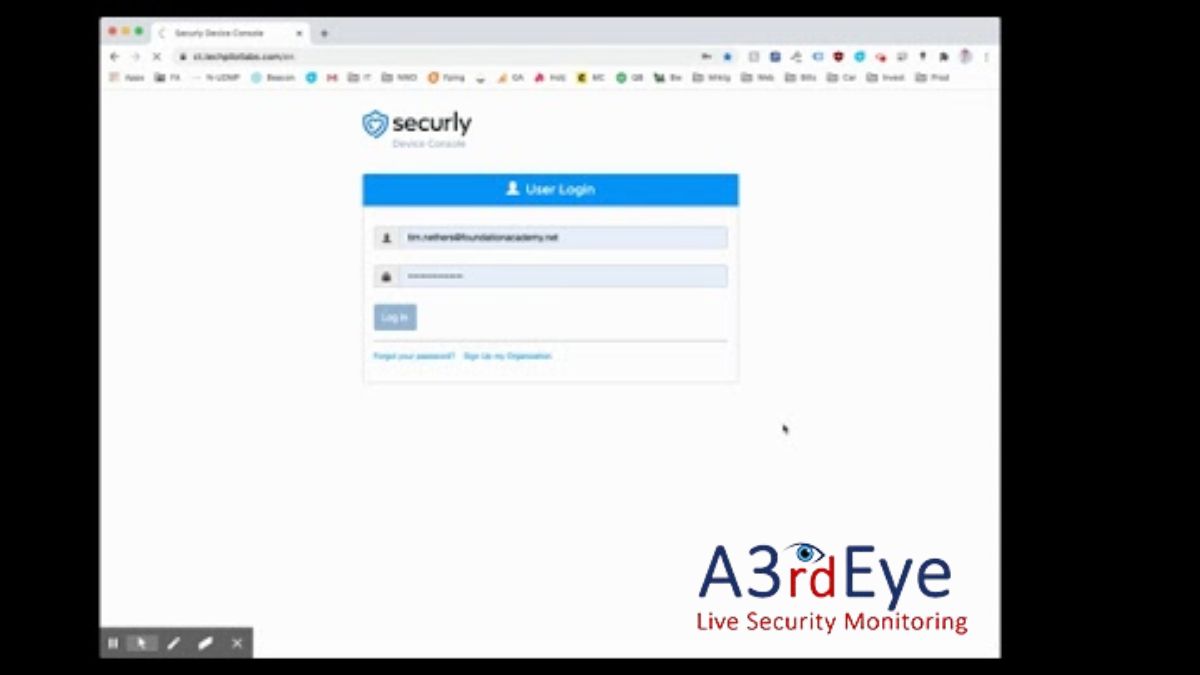
Introduction to Securly Device Console

