
Website’s Security with local-php-security-checker
Website’s Security with local-php-security-checker Website security is crucial in today’s interconnected world. Protecting your website from exploits and attacks is an absolute must if you’re the site’s owner or developer. The local-php-security-checker is a useful tool for ensuring the safety of your PHP-based website. In order to successfully enhance your website’s security, this post will walk you through the advantages, installation process, usage, and interpretation of results.
Understanding PHP Security
Website’s Security with local-php-security-checker Understanding the significance of PHP security is crucial before beginning to use the local-php-security-checker. While PHP has become the de facto standard for online development, it is not immune to security issues if not properly administered. Intruders frequently use these openings to get in undetected, steal information, or carry out other forms of hostile activity. You may reduce your exposure to these dangers by taking precautions and doing vulnerability scans regularly.
The Need for local-php-security-checker
The local-php-security-checker command line tool is a robust resource for scanning PHP projects for common security flaws. It compares the dependencies of your project to a security advisory database, revealing hidden vulnerabilities. You can prevent vulnerabilities from being exploited by malicious users by using local-php-security-checker.
Installing and Configuring local-php-security-checker
Installing local-php-security-checker is a prerequisite to getting started. It works with a wide range of OSes, so more people can benefit from its features. After the program has been installed, it can be adjusted to meet the needs of your particular project. The root directory, PHP version, and other settings can all be adjusted to suit individual tastes.
Running Security Checks
After the local-php-security-checker has been installed and configured, it can be used to conduct security audits. The tool performs a scan of your PHP project and its dependencies for known security flaws with the execution of a single command. It performs an in-depth analysis of the code and flags any problems or security holes that may exist.
Interpreting Results
local-php-security-checker gives you a comprehensive summary of its findings after the scan is finished. To help you prioritize fixing the most pressing problems, it ranks the vulnerabilities in order of severity. The paper details the nature of the flaw, which versions of the package are vulnerable, and how to fix it. With this all-encompassing picture, you’ll be able to handle the vulnerabilities with confidence.
Taking Action to Enhance Security
It is vital to take immediate action to improve the security of your PHP project when vulnerabilities are discovered. You can get help from local-php-security-checker by following its advice to update vulnerable packages, switch to a different set of libraries, or install patches. If you take these suggestions to heart and make the appropriate adjustments, you may greatly improve the safety of your website.
Keeping Up with Updates
Updating local-php-security-checker and any other dependencies in your project is crucial if you want uninterrupted protection from new security threats. Updating the tool on a regular basis gives you access to the most recent fixes and enhancements. To further reduce the likelihood of an attack, it is important to keep up with the latest package releases and security warnings.
Frequently Interrogated Questions
How many different PHP frameworks does local-php-security-checker support?
To answer your question, local-php-security-checker works with many different PHP frameworks. It’s easy to incorporate into your existing process for developing the project.
Can the local PHP security scanner detect flaws in user-supplied code?
Actually, local-php-security-checker is more concerned with flaws in required third-party libraries than it is with PHP itself. Secure coding techniques and frequent code reviews are still essential for finding and fixing security flaws in custom-written code.
Can 100% of security issues be avoided by using local-php-security-checker?
Local-php-security-checker is a fantastic resource for finding security flaws, but it won’t prevent every attack. It’s not the whole picture when it comes to safety, but it helps. It is just as crucial to include additional security features like secure authentication, input validation, and safe server setups.
How often should I run local-php-security-checker checks?
Local-php-security-checker should be used on a frequent basis, and especially after making major changes or updating dependencies. If you want to automate the process and guarantee continued security, you should include it in your continuous integration (CI) or deployment pipelines.
When working on an open-source project, can I utilize local-php-security-checker?
Absolutely! The local-php-security-checker tool is useful for both paid and free software. No of the nature or licensing of your project, this tool can help you find vulnerabilities in the dependencies your work relies on.
Conclusion
Protecting your PHP-based website from exploits and intrusions requires diligent attention to security. The best protection against harmful actions is a strong offense, and tools like local-php-security-checker help you do both. Be sure to do security audits on a regular basis, analyze the results, and make any required adjustments to your website’s defenses.
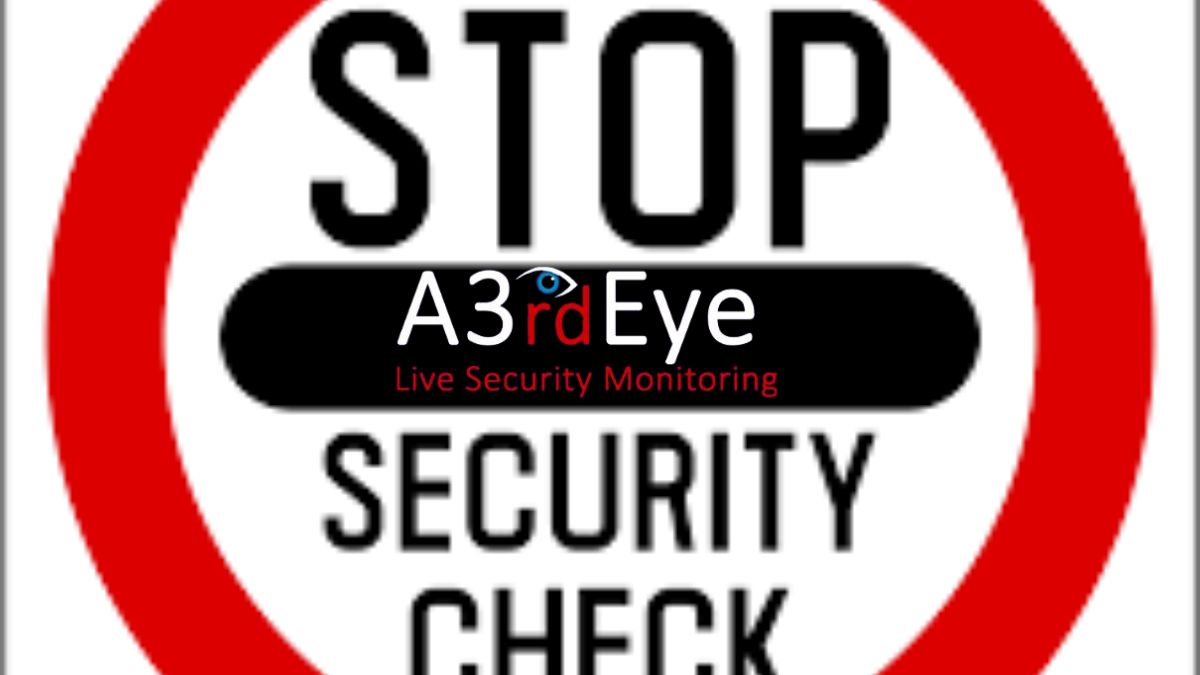
Website’s Security with local-php-security-checker

